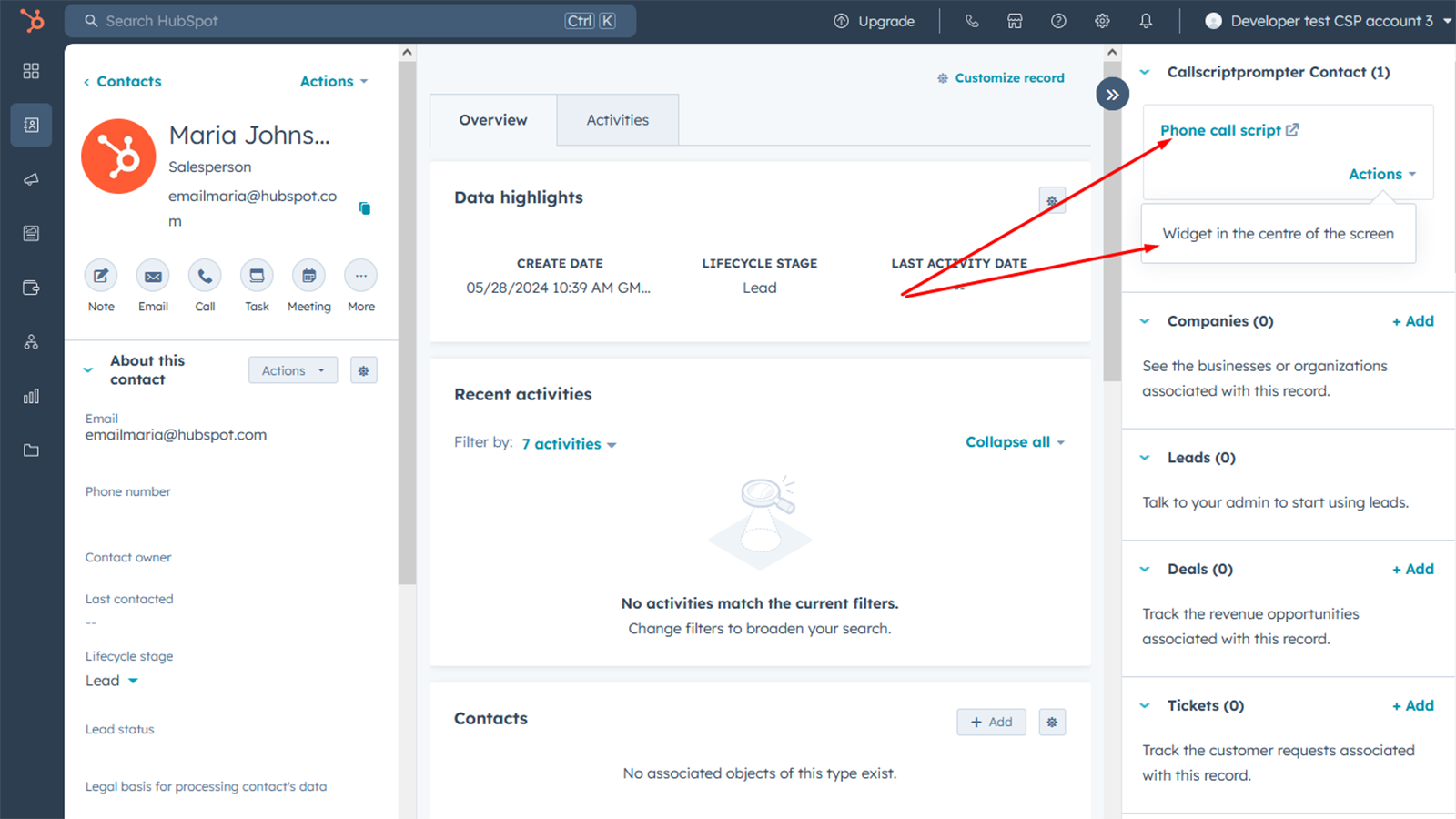Call Script PROMPTER integration with HubSpot CRM
You can work with "Call Script Prompter" through the HubSpot extension.
- Find the application in the list of applications in the HubSpot CRM marketplace. Click on the "Install" button. You will be redirected to the page for selecting the account for which you will install the application. Specify the required account.
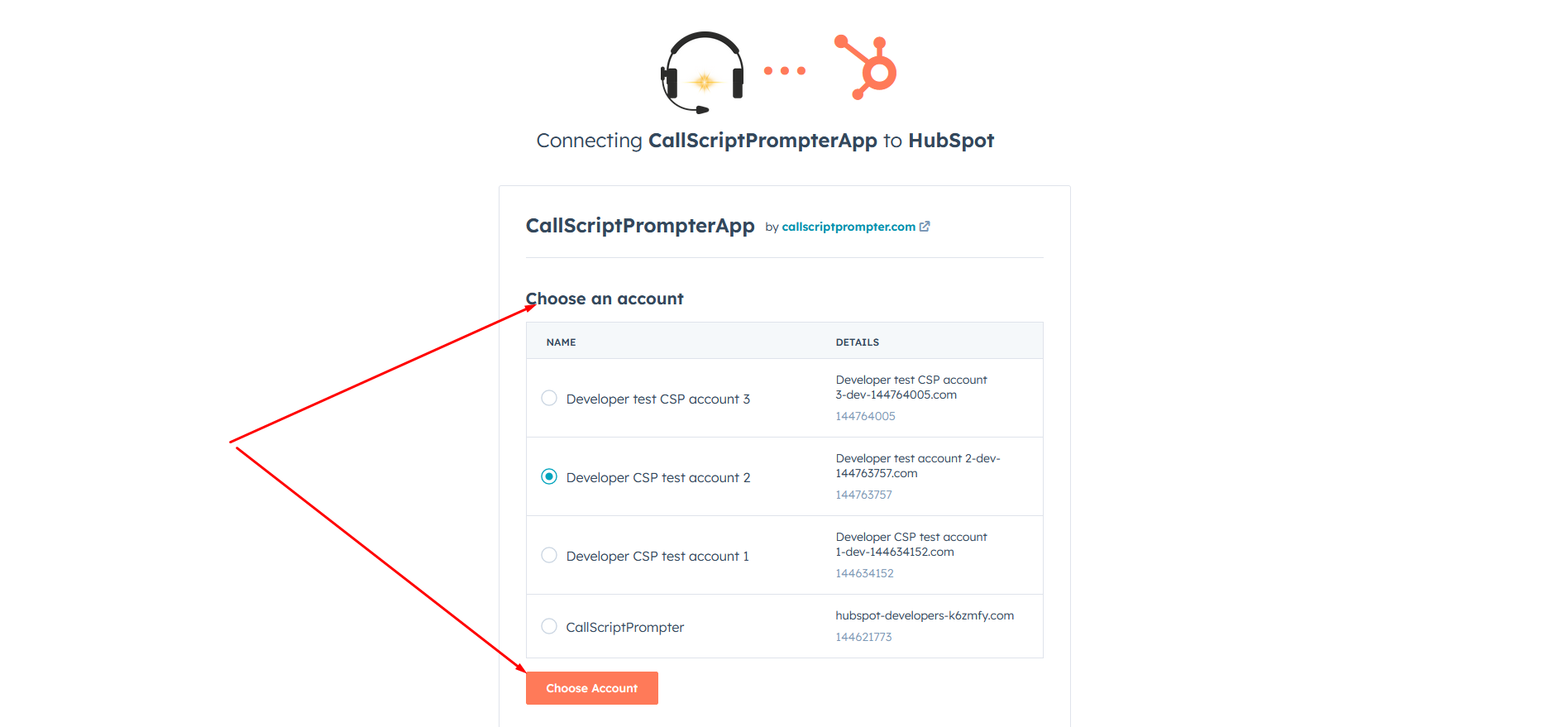
- Next, you will need to provide access to the scopes required for the application.
We request only those scopes that are necessary for the application to work:
- account information (so we can identify the user);
- data about contacts, companies and deals (read and write), so that it is possible to import and insert fields into the script and use them during a call using the script (fill out and correct card data); Then you will be redirected to the application page, where you will be asked to either log in or create a new account in the Call Script Prompter.
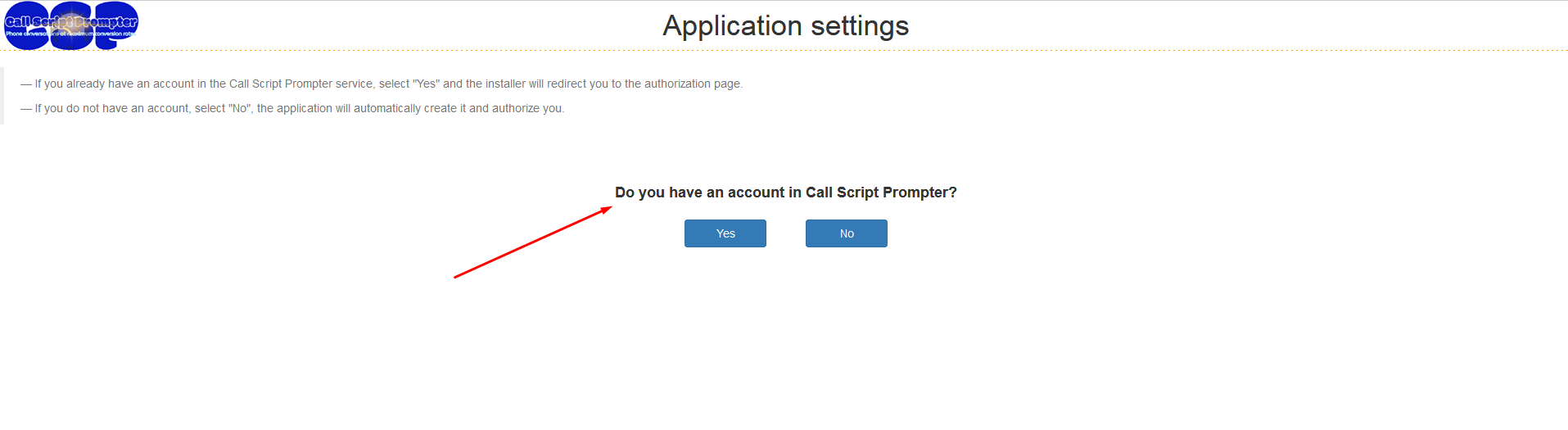
- If you have an account in Call Script Prompter, log in to it and the system will link your account in HubSpot with your account in Call Script Prompter.
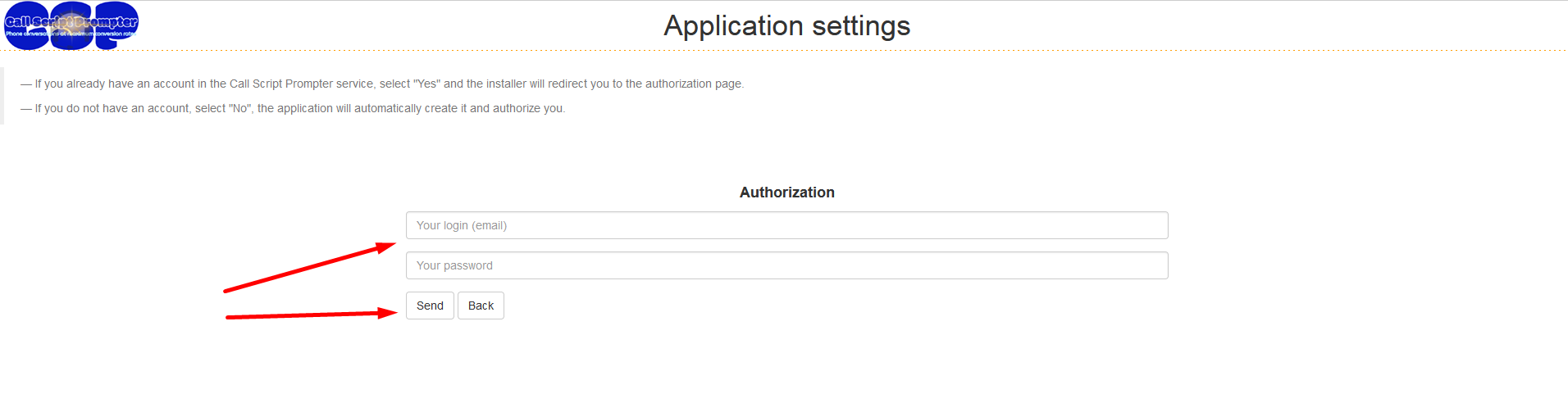
- If you do not have an account with Call Script Prompter, fill in the information to create a registration. Please note that the email you provide must be the same as in your HubSpot CRM profile data.
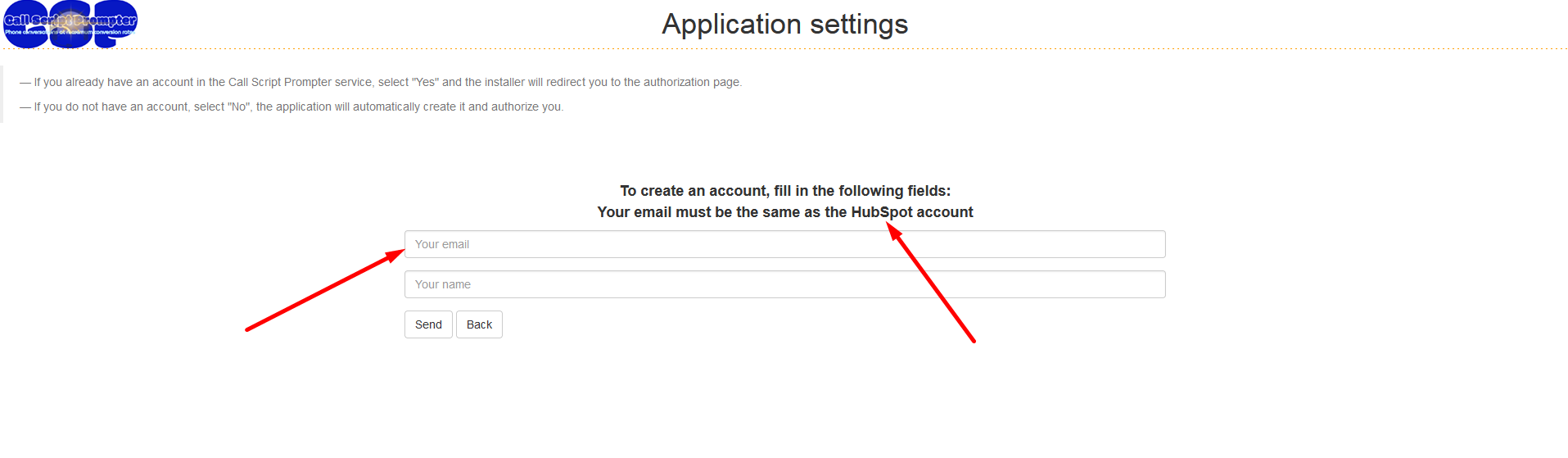
- Upon completion of authorization/registration, you will receive a notification of success and will be able to use the Call Script Prompter application in the cards of contacts, companies and deals in HubSpot CRM. You can use the application either as a widget in the CRM card or open it in a separate browser tab.